2.软文推荐
3.软文推荐
jQuery是一种广泛应用的JavaScript库,使网页开发更加便捷。在网站开发中,图片轮播是一种非常常见的功能,特别是在网站首页。本教程将教你使用jQuery轻松实现图片轮播的效果。
第一步,我们需要引入jQuery库。在代码中插入以下代码:
``` ```
接下来,我们需要在HTML中插入图片和控制按钮。在代码中插入以下代码:
``` ```
我们需要使用CSS来使图片和控制按钮居中对齐。在此处,我们可以使用flexbox布局。
``` .img-container { display: flex; justify-content: center; align-items: center; height: 400px; } img { max-width: 100%; display: none; } img.active { display: block; } .ctrl-container { text-align: center; margin-top: 20px; } span { height: 20px; width: 20px; margin-right: 10px; border-radius: 50%; background-color: #bbb; display: inline-block; cursor: pointer; } span.active { background-color: #555; } ```
现在让我们编写JavaScript代码来实现图片轮播功能。首先,在代码中插入以下代码:
``` var imgIndex = 0; var imgNum = $('.img-container img').length;
setInterval(function() { imgIndex += 1; if (imgIndex > imgNum - 1) { imgIndex = 0; } $(".img-container img").removeClass('active').eq(imgIndex).addClass('active'); $(".ctrl-container span").removeClass('active').eq(imgIndex).addClass('active'); }, 3000);
$(".ctrl-container span").click(function() { imgIndex = $(this).index(); $(".img-container img").removeClass('active').eq(imgIndex).addClass('active'); $(".ctrl-container span").removeClass('active').eq(imgIndex).addClass('active'); }); ```
以上代码会让图片自动轮播,每3秒钟切换一次。同时,点击控制按钮也会切换图片。
好了,现在你已经学会了使用jQuery实现图片轮播功能。赶快试试吧!

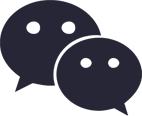

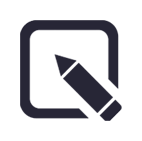 立即
立即 返回
返回
1
CentOS 7视频转码":高效处理海量视频数据的利器 摘要:视频转码是处理海量视频数据的一项重要工作,CentOS 7作为一款流行的开源操作系统...